Structure Editor
Structural formulas or fragments can be drawn prior to the retrieval by pressing the benzene icon (third from the right) in the compound search mask.
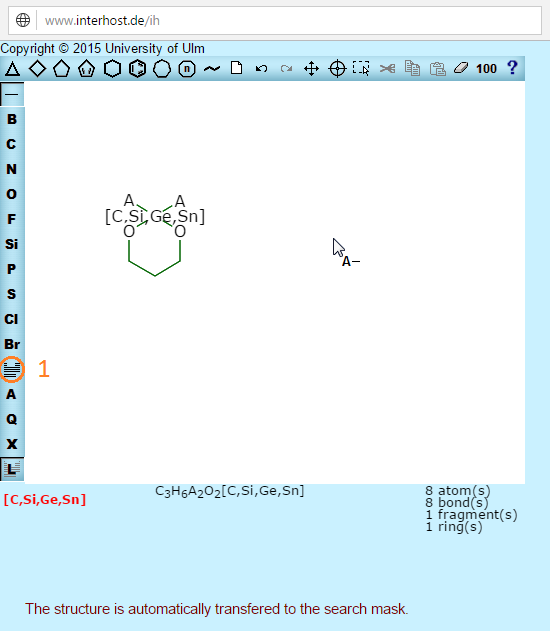
This example shows a query which uses a predefined variable A (any atom except H) and a user-defined atom list. The drawn structural formula is automatically implemented in the compound search mask, which is indicated there by the label ON in the first line.
The structure editor offers templates for common ring systems and special tools to draw single, multiple and stereo bonds and common elements. If you need another element, you have to click the periodic table icon [1]: from a new window with the periodic table the desired element symbol can be selected.
The drawn structural formulas can be retrieved in two modes:
- "Exact Structure Search" mode
- "Substructure Search" mode
In the first mode the structural formulas are retrieved in the same way as drawn in the structure editor, i. e. no further substitution (except H) is allowed. The second mode also included all derivatives, i. e. the required structural formulas are part of larger structural formulas.
Further options are:
- "Ignore Stereochemistry"
- "Use Stereochemistry"
The first mode, which is used as a default, neglects stereochemical descriptions in the stuctural formulas, whereas the second mode distinguishes cyclic cis- and trans-isomers and/or (E)- and (Z)-isomers with respect to C=C bonds.
Back: Compound Search Mask
