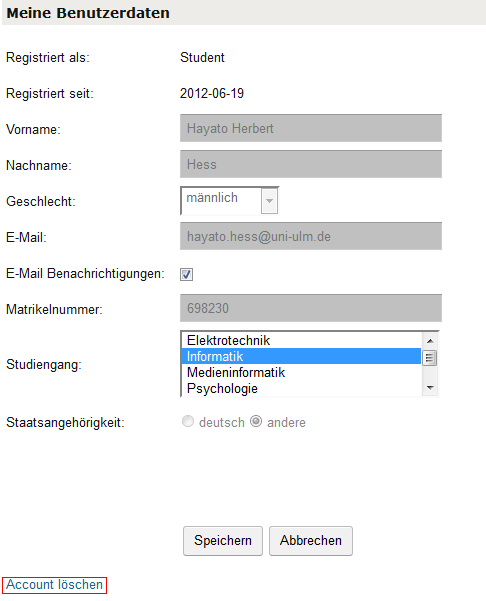Convenda - General matters
Log in
After you have registered and, if applicable, your user account has been activated by an administrator (applies only to editors), you can log in on the left-hand side with your Kiz-account using the registration form.
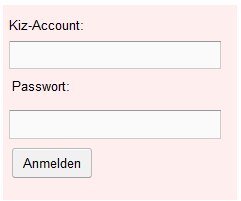
Log out
If you are logged in and want to log out, click on the "Log out / Ausloggen" button on the left side (see picture).
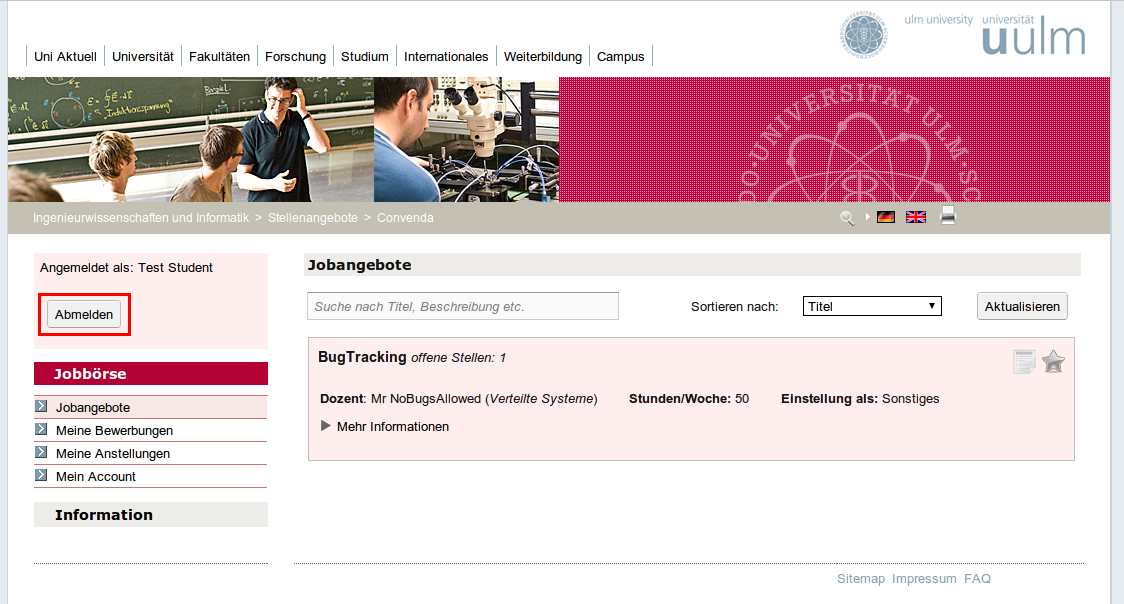
Filter and sort job offers
To filter the list of job offers, enter the keyword, such as a word of the description and part of the title you want to search for in the text field and click "Refresh / Aktualisieren".
You can also sort your job listings by title, institute, lecturer and hours per week using the right dropdown menu by selecting the appropriate menu item.
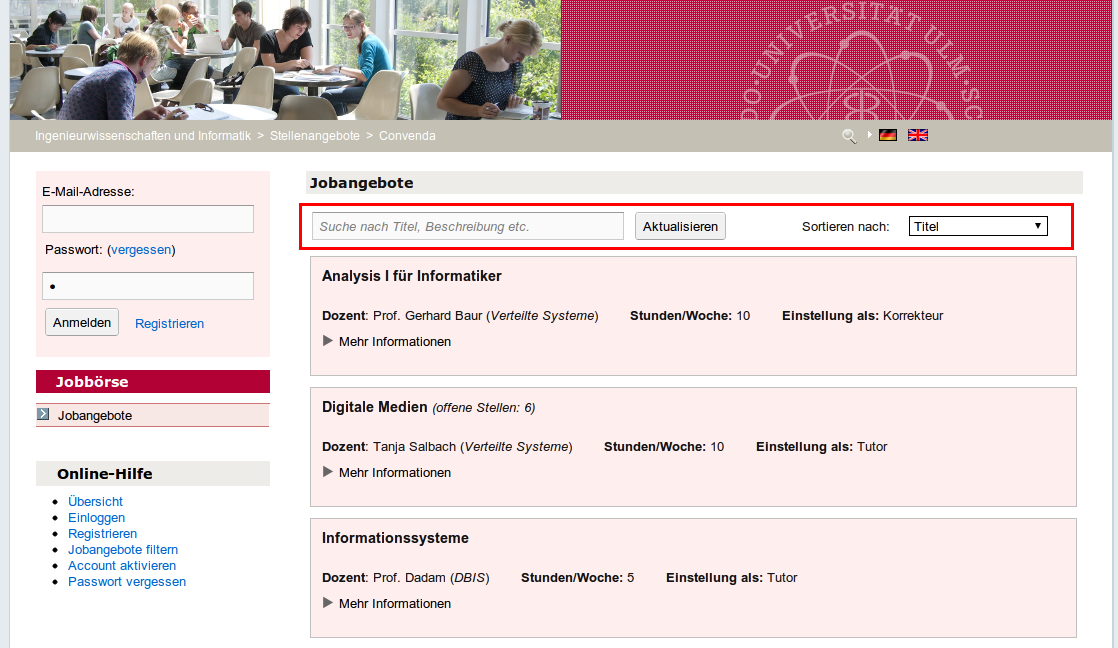
Register (Students)
If you have not yet registered on the site, you will be asked for your degree programme (multiple choice possible), your citizenship and your gender when you first log in.
If you agree with the terms of use, you can register on the Hiwibörse.
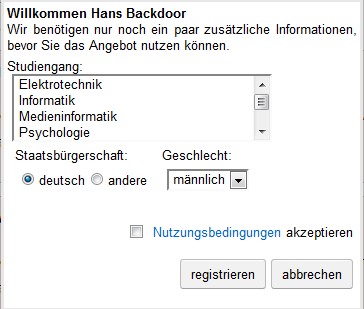
Register (employee / clerk)
If you have not yet registered on the site, you will be asked for some additional information when you first log in, which is necessary for the operation of the volunteer exchange.
First, you can select whether you are a staff member or an administrator. Administrator accounts must first be activated by the administrator and cannot be used until then.
Employees can select one area of responsibility, administrators can select several.
In the profile comment, you can then enter your room, telephone number and other information.
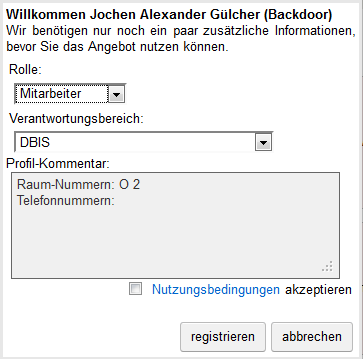
Edit user information
If you want to edit your user information, click on the menu item "My Account / Mein Account" on the left side.
A form of your user information will appear.
Click on the text field you want to change to edit its content.
Note: If you see incorrect data on the page, please contact Kiz as this data is taken from the Kiz address book (LDAP).
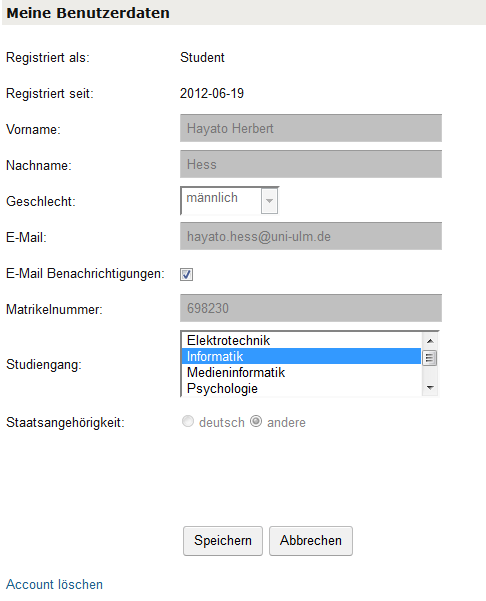
Delete account
If you want to delete your user account, first proceed as described under 'Edit user information'.
Press the "Delete Account / Account löschen" link at the bottom of the page. Enter your password again to confirm and press "Delete / Löschen".
Your account is now removed from the Hiwibörse.
Note: Under certain circumstances, students may still have up to 5 years of user data in the system even though the account has been deleted. This is necessary for the accounting of completed employment processes.