bwCloud
Service Category: Server & Data
bwCloud is a federated state service based on the virtualisation software OpenStack with operator locations in Mannheim, Freiburg, Karlsruhe and Ulm. It provides virtual machines (servers) to members of teaching and research institutions in the state by way of self-provisioning and without a lengthy application process (Infrastructure as a Service - IaaS).
Images of common operating systems are available for the virtual machines, with which a basic installation can be easily put into operation. As the administrator of the virtual machines, the user can then make adjustments to the respective requirements and install application software on his or her own responsibility.
bwCloud SCOPE project site "first steps"
bwCloud SCOPE Self-Service Portal (Dashboard)
Performance features
- Self-Service Portal: Web-based access to the administration of one's own resources in bwCloud SCOPE (OpenStack Dashboard).
- VM Image Repository: Provision of images of common operating systems (currently exclusively various Linux distributions for all users as well as Windows Server for all members of the University of Ulm) with which a basic installation can be put into operation.
- Configuration of virtual machine instances with regard to different performance requirements (VCPUs, RAM, fixed storage, IP addresses).
- Use of fixed storage in the form of volumes that can be provisioned and attached to virtual machines.
- Connectivity to the public network for access to virtual machines and provisioning of services on virtual machines.
- Users are provided with the following quota of resources by default, depending on their entity in bwIDM:
- bwCloud-Basic: up to 1 VM, 1 VCore, 1 GB RAM, 4 volumes, 50 GB fixed storage and 1 floating IP at the home location.
- bwCloud-Extended: up to 8 VMs, 16 VCores, 16 GB RAM, 16 volumes, 128 GB fixed storage and 4 floating IPs at home location
- Definition of security group rules for virtual machines (release and blocking of ports and port ranges for specific IP ranges).
- Interactive access to the virtual machines via SSH (incl. X11 forwarding), web VNC console in the dashboard or via operating system-specific remote access protocols (e.g. RDP)
- Secure authentication with a user-generated SSH key pair
- Ensuring availability of virtual machines suitable for production environments
User groups
Members of the University of Ulm for tasks in research, teaching and study as well as members of other educational institutions in Baden-Württemberg. The service is not designed for the operation of business-critical applications with high availability.
Service hours
24 x 7 x 365
Central parts of the infrastructure of this service are operated outside the Ulm site, e.g. the Identity Service (Keystone) at the University of Freiburg. Restrictions in the operation of these services also affect the availability of the Ulm site.
Application modalities
A bwIDM account (here: kiz account) is required to use the service. In addition, a one-time registration is required, which must be applied for online via the federated identity management bwIDM. After activation by the administrators, login to the bwCloud self-services portal is possible. Before creating and using a virtual machine, a personal SSH key pair must be generated.
Fee / Charge
There are currently no fees or charges for the service. However, at a later point in time and after announcement and lead time, the use may become chargeable.
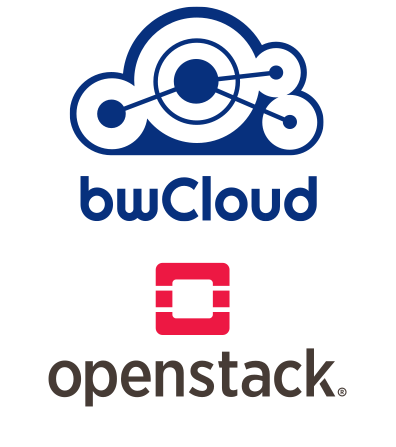
Communication and Information Centre (kiz)
Please contact us if you have questions or problems related to the kiz services:
Office hours
Monday - Thursday
09:00 h - 12:00 h and 13:00 h - 15:30 h
Friday 09:00 h - 12:00 h
Phone
+49 (0) 731 / 50 - 30000
Telefax
+49 (0) 731 / 50 - 1230000
Order a Callback
helpdesk(at)uni-ulm.de
Support Portal (Uni internal)
[more]
Service Points are locations where you can visit us personally.
Using self-service functions of the Identity Management System (IDM): Administer permissions, subscribe to services, change passwords.
Research in the library stock: monographs, textbooks, magazines, university publications, e-books, e-journals, national licenses, and the contents of the institutional repository OPARU.
With about 400 keywords you will get direct access to our services. If something isn't listed, please contact our Internet Editorial Office.
