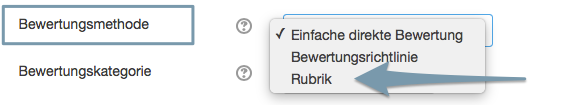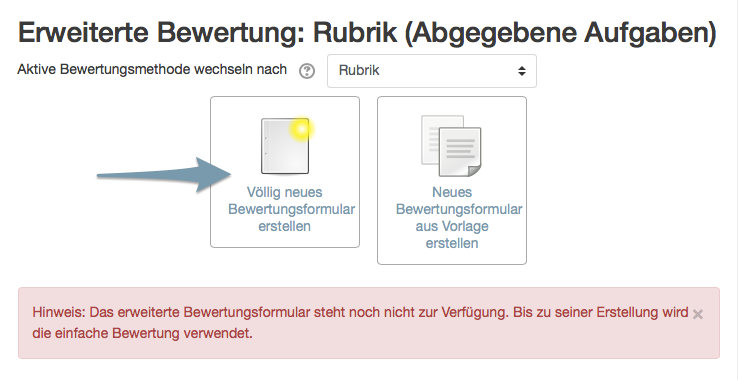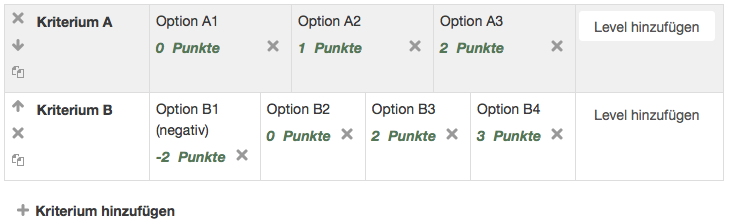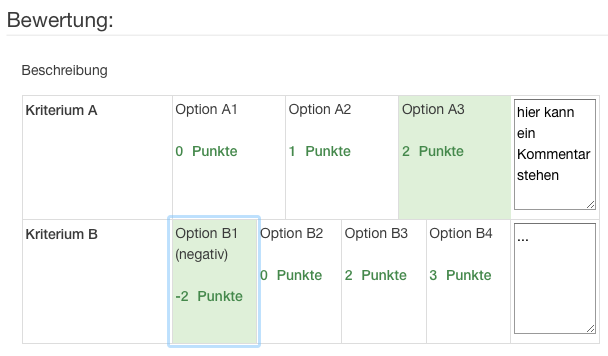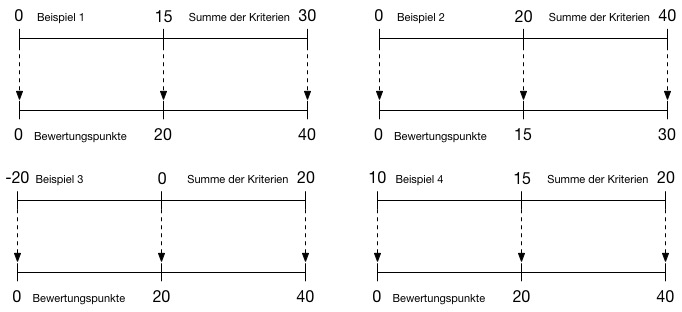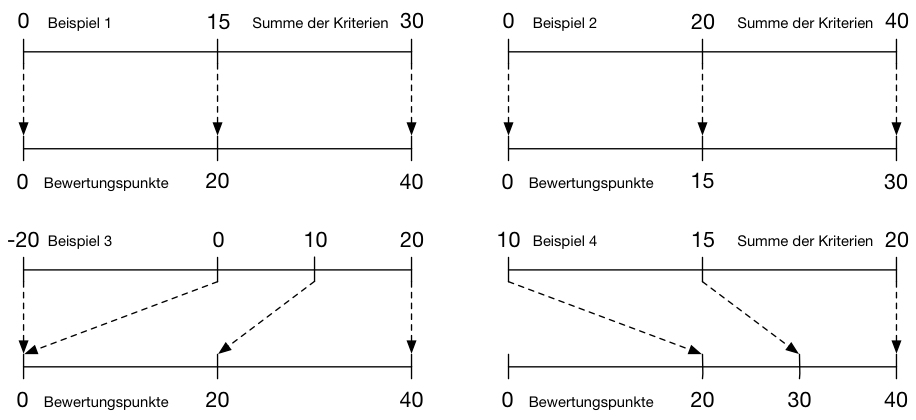All screenshots are taken using the German version of Moodle.
Evaluation method: Rubric (Rubrik)
The "rubric" is one of the possible evaluation methods in Moodle. It allows the criteria-based evaluation of tasks. This means that there are several evaluation areas for the evaluation of a task, which are made up of individual criteria.
For example, there might be one area in which the structure of a text is to be assessed. This area could be divided into the following criteria:
Excellent structure, structure has minor deficiencies, structure has significant deficiencies, no structure exists at all.
The various criteria are then assigned points.
Target group
Lecturer
Goals
Practice & Test
Further documentation
Moodle Docs: Rubrics
Moodle Version
Article based on
Moodle Version 3.2
Authors
David Knuplesch
Kathrin Osswald
kiz - Abteilung Medien
Team Web & Teaching Support
Context
Activities & materials > Task activity
Settings for the extended ratings
When you save the settings of the task to be created and display the task, you will first be taken to the settings page of the extended ratings.
There you have the choice to create a completely new rating form or to choose one from a template (fig. 2) If you are working with categories for the first time, there will of course be no template available, so choose the option to create a new rating form.
You will then be directed to the page where you can create the appropriate form. As always, you will enter a name and optionally a description. Then you create the categories with the corresponding categories and assign the points for each category.
You are completely free in the design of this matrix, as each category can have a different number of categories. The points do not have to be uniform either. You only have to make sure that categories with more points are naturally included in the final score with a higher weighting.
A small form could then look like Figure 3, for example.
Application
When in use, this then has the effect that the proofreader decides which category applies to the levy for the different headings and then marks them. The points are then automatically added according to the selection (fig. 4). Of course, the reviewer can also leave comments on his selection.
Calculation of the points
The points of the selected options are added up to a total sum. In the following we will also refer to this as (sum of) criteria points in order to distinguish it from the evaluation points of a task, which will then also be displayed in the course evaluation overview.
The conversion of criteria points into evaluation points is not always easy to understand. Therefore we would like to give you an explanation here.
The simple case
Here the minimum achievable sum of the criteria points is 0 and the maximum achievable value matches the evaluation points of the task, Moodle can convert the awarded criteria points 1:1 into evaluation points.
The more complex case
The direct conversion described above is no longer practicable as soon as the minimum achievable value for the criterion points deviates from 0 or the maximum value no longer matches the evaluation points for the task.
Up to Moodle version 3.1, the conversion to evaluation points was always done using a linear mapping. This projected the possible values of the criteria points onto the interval from 0 to the maximum achievable rating points for the task.
We illustrate this conversion with various examples in Figure 5.
Examples 3 and 4 in Figure 5 illustrate the problems this conversion can lead to. For example, in example 3, a minimum of -20 and a maximum of 20 criteria points are assigned across all criteria. However, the task itself has a range of 0 to 40 evaluation points. If the classical conversion explained above is applied, a student who has achieved a total of 0 criteria points (e.g. because the point deductions have balanced with the positive points or because 0 points have been achieved everywhere) will still receive 20 positive evaluation points for the task, which will then be incorporated into the course evaluation system. In such cases, however, a result of 0 evaluation points is usually desired.
Negative points (Moodle version 3.2 and newer)
In order to avoid problems like the one described above, the option "Calculate evaluation depending on whether the category has a minimum score of 0" has been introduced together with the introduction of negative evaluation points for criteria. If this option is checked, a negative sum of criteria points always results in 0 evaluation points. The values from 0 to the maximum achievable value of the criteria points are then projected onto the interval from 0 to the maximum number of evaluation points.
Figure 6 outlines this conversion using the examples in Figure 5.
Let us look again at example 3 (Criterion points -20 to 20, evaluation points 0 to 40): All negative values including the 0-points are now also converted to 0 evaluation points. All positive values are mapped to the remaining scale at equal intervals.
If the minimum achievable sum of criteria points is greater than 0, this type of conversion also has the consequence that the evaluation points are always greater than 0 (see example 4 in figure 6).
Didactic use
When and why is the valuation method Rubric useful?
In this article, the Centre for Teaching Development (ZLE) E-Elearning examines this.
Help, questions, suggestions
If you need further help* on this topic, or have any questions or suggestions, please feel free to contact us at any time!
*Have you ever thought of looking for help or a solution in our help section on these pages or in the Moodle documentation (see above or docs.moodle.org/)?