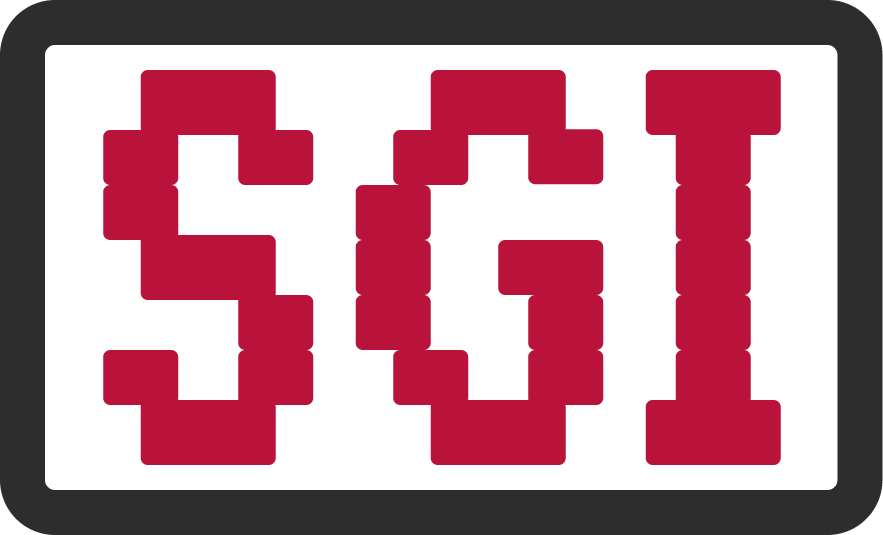No services should run permanently in the pool (for such purposes, please contact the KIZ). For test purposes, it may nevertheless make sense to start a service that only runs until you log out again. This is generally permitted in the pool.
The KIZ's bwCloud can also be used for long-term services.
Some services are required so frequently that it seems sensible to us that the corresponding software packages are pre-installed but not active. The purpose of this is: You can save disk quota by not installing the complete Apache server on your home directory, but only the configuration files. The following are instructions on how to do this.
Apache
- In the start menu (on the desktop) click .../SGI_Misc/xampp.../start_apache.bat
⇒ Apache runs until you close the new window.
⇒ Simply click away the firewall message. - At the first start, or more precisely: if there is no "apache" folder on the desktop, a basic framework is copied to the desktop with "apache" and "htdocs", "logs" and "cgi-bin" in it. You can let off steam in it.
- If the basic framework is not sufficient, you can build your own httpd.conf
⇒ a lot of work, for small change requests it is better to ask the SGI. - Simply click away the firewall message.
Hints:
- The documentation can be found at www.apache.org
- Consult the log files for troubleshooting
- Many modules are already available under:
C:/Program Files/XAMPP180/apache/modules/
MySQL
- In the start menu (on the desktop) click .../SGI_Misc/xampp.../start_mysql_server.bat
⇒ mysql_server runs until you close the newly created window.
⇒ Simply click away the firewall message. - At the first start, or more precisely: if the directory does not exist, the basic database is copied to h:\mysql_db. This is normally only changed by SQL clients. To reset all changes, you can delete the directory if the sql-server is not running.
- There is also an SQL client to start in the start menu.
Forgotten your password ?
No problem !
You can reset your password here.
Make sure that the email address you enter is the one that is linked to your account.