Contact
Service group IT
University of Ulm
The SGI drives can also be accessed from home. This small How-To shows a simple way with the SCP or SFTP protocol, which ensures practically tap-proof data transmission.
The programme "WinSCP" used in the following is available free of charge, e.g. at:
http://winscp.net/eng/download.php
Fill in the first form as follows; for username and password, of course, use your own, click Login last:
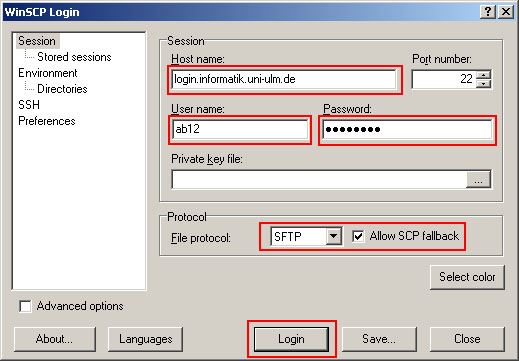
When connecting for the first time, the following window appears:
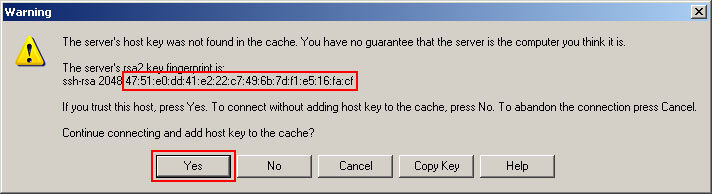
If the framed value is correct, then you can be almost absolutely sure that no one is falsely impersonating "login.informatik.uni-ulm.de". Further ⇒ click on Yes.
An explorer-like window appears, but it is divided into two parts:
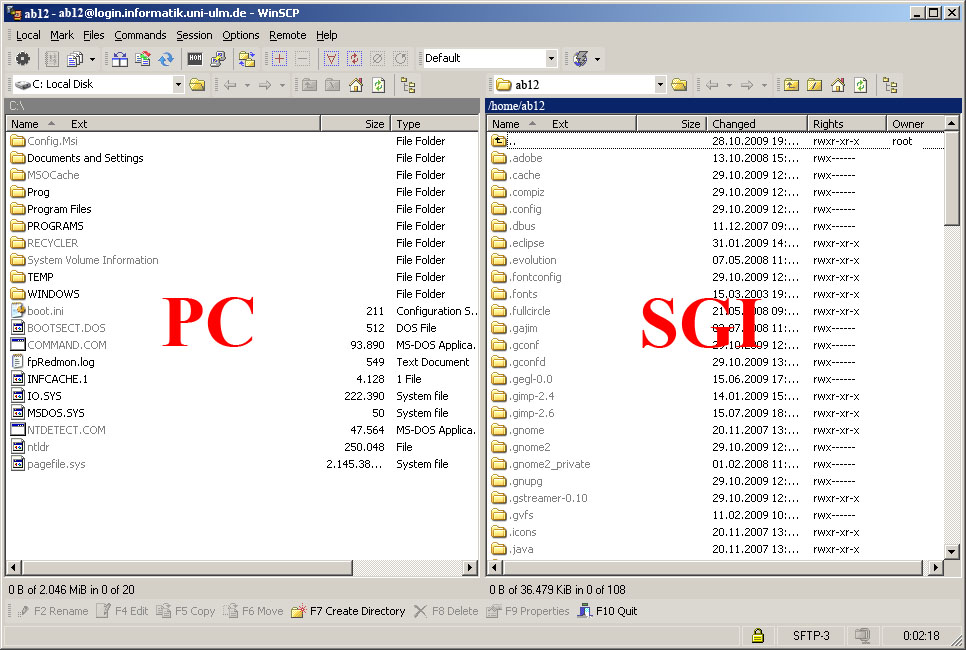
On the left you navigate on your own PC, on the right on the data in the SGI. Copying is done by simple drag-and-drop into the drive/directory that is currently displayed.
After logging in, you are by default in the home directory (H:, or /home/SGI abbreviation). The temp directory (T:) is under /import/temp/SGI abbreviation/, the share directory (S:) under /import/share, and the P: drive under /import/pgm. (All the usual Unix paths.)
Deleting is also possible, e.g. simply with the [Del] key.
Service group IT
University of Ulm