Convenda - Students - Job offers
Apply for a job offer
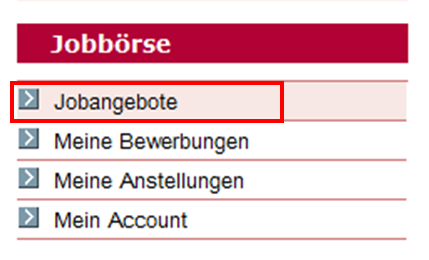
To apply for a job offer, you must first go to the job offers page, which appears either directly after logging in or when you select the menu item "Job offers / Jobangebote".
For each job offer for which you have not yet applied, there is an apply icon in the upper right corner. When you click on this icon, an application form will appear.
This form must be filled out completely and correctly*. Clicking on "Send application / Bewerbung absenden" will send the application. If the fields of the form have not been filled in correctly, error messages will indicate which fields have not been filled in correctly and the application will not be sent.
You can exit the form at any time by clicking "Cancel / Abbrechen" without sending the application. If the application has been successfully submitted, a green message box appears confirming this.
*
Semester: obligatory entry, number without special characters (e.g. 3)
Degree: obligatory entry, however, any entry must not be empty.
Comment: optional, any entry, i.e. can be left blank.
Save job offer as favourite
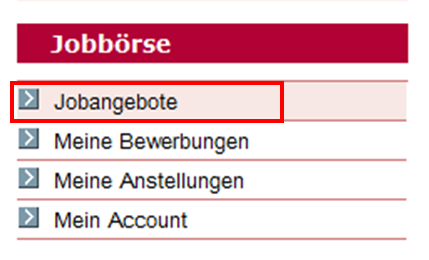
To save a job offer as a favourite, you must first be logged in as a "student / Student" and switch to the job offers page, which appears either directly after logging in or when you select the menu item "Job offers / Jobangebote".
Each job offer has a star in the top right-hand corner. If the star is grey, the job offer is not saved as a favourite, but if the star is yellow, the job offer is saved as a favourite. By clicking on the star, the job offer can be added or removed as a favourite.
The job offers can be filtered by favourites.
Filter by Favourites
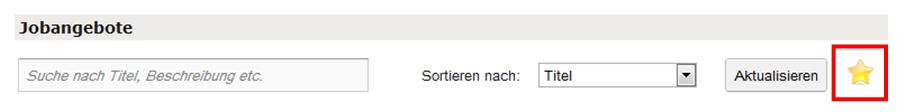
As a student, you have the option of saving job offers as favourites. These job offers can be filtered by clicking on the star in the menu item "Job offers / Jobangebote" in the bar above the job offers. If the star is yellow, all your favourites will be listed; you can deselect them by clicking on the star again.
