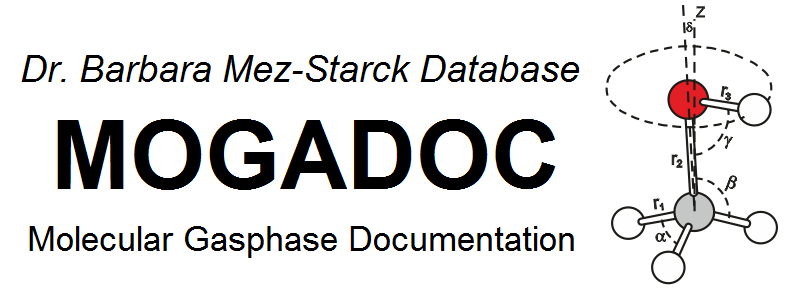
MOGADOC: Frequently Asked Questions
The current version of MOGADOC can only be used online. Therefore you don’t have to do any installations. A CD-ROM is not necessary, but you need an internet connection.
Most major web browsers do not support Java applets anymore. Therefore the two Java applets in the old MOGADOC version, that is, the molecular structure editor and the 3D viewer, have been replaced by JavaScript apps. Java and Java 3D are no longer needed.
MOGADOC has been successfully tested with Firefox, Chrome, Internet Explorer, Edge, Opera, and Safari. It should also work with most less common web-browsers. Don’t forget to enable pop-ups, at least for the MOGADOC website, and JavaScript (which is standard in most web-browsers). A description of necessary web-browser settings can be found here.
MOGADOC consists of two databases, MGDLIT and MGDCOM. MGDLIT contains bibliographic information and lists of keywords, MGDCOM has structural information of the molecules studied in gas phase. At the beginning of your database search you have to choose one of these two databases. For your convenience, the search results of each database contain some important information from the other database. For example, from the results of your MGDLIT search you can also get the Hill and structural formula, compound names and Chemical Abstract Registry numbers for each of the molecules in a publication. On the other hand each result from MGDCOM contains a link to the corresponding bibliographic information.
The molecular structure editor is now “hidden” under the button “Search Mode” in the search mask of MGDCOM. It cannot be used in MGDLIT. A click on “Molecular Structure Editor” opens a new window which lets you create a molecular structure fragment to be searched for. Don’t close this window before performing the search! The search is performed by clicking on “Perform Search” in the search mask.
The search string with the name of the author has to be written correctly and must contain the initials of the first name. But parts of the name can be replaced by truncation symbols. If you are not sure about the spelling of the name you can open the index display by clicking on the button “Show Index” in the search mask.
MOGADOC is optimized for desktop computers with keyboard and mouse. With some limitations it can also be used with tablet computers and smartphones. It is difficult to fill the forms when you only have a small screen. In the molecular structure editor and the 3D viewer some mouse gestures cannot be replaced by touchscreen gestures. We therefore recommend using a computer with mouse and keyboard and a screen of at least 1024x768 pixels resolution.
