User Defined Comments
After clicking the paper clip icon in the window with the display of a single document an extra window will be opened and the user can insert a comment for the chosen document. Before closing the window you have to click the "Save Note" icon.
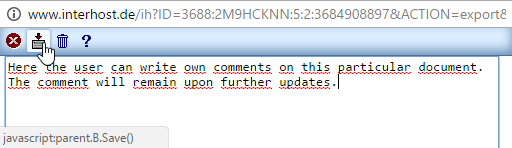
Since the user-defined comments are stored according to the related document numbers, the comments will also be readable in further updates.
This feature can also be applied in the MGDCOM file.
