Sorting of Bibliographic Hitlist
After clicking the a-to-z icon ("Sort") in the window of the hitlist an extra window with available sort fields is shown.
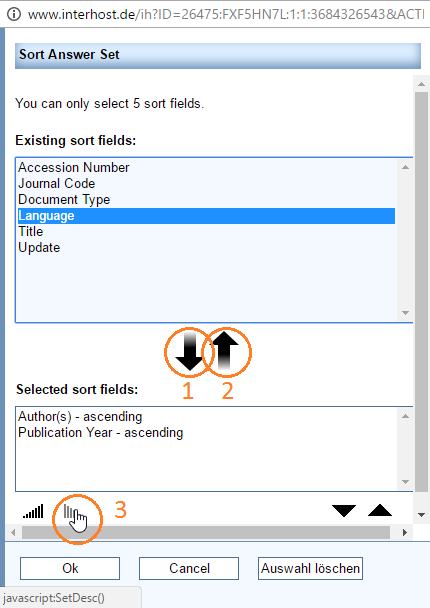
Appropriate sort fields in the upper box must be selected stepwise in the desired order and transferred to the lower box by clicking the icon with the arrow pointing downards [1]. By default the ascending order is taken. If you want the descending order the icon [3] must be selected.
After clicking the OK icon the hitlist will be rearranged according to the new order.
By means of the icon selected sort fields can be disabled stepwise by retransferring them from the lower to the upper box.
