Interactive Thesaurus Functions
In the MGDLIT file a thesaurus is available for the search field "Keywords (Thesaurus)". These keywords, which are selected by reviewers, describe the content of the quoted documents in more details than titles can do.
The thesaurus consists of a hierarchical list of keywords, which form a controlled vocabulary, and can be browsed interactively. The keywords are given as acronyms and as full text explanation. By clicking the folder icon the next level of more specific (narrower terms or NT) or more general (broader terms or BT) keywords are displayed, respectively. After clicking the acronym [1] the keyword is copied to the query field at the bottom of the index window and supplemented by the relationship code NT; that means that more specific keywords are also taken into account during the retrieval.
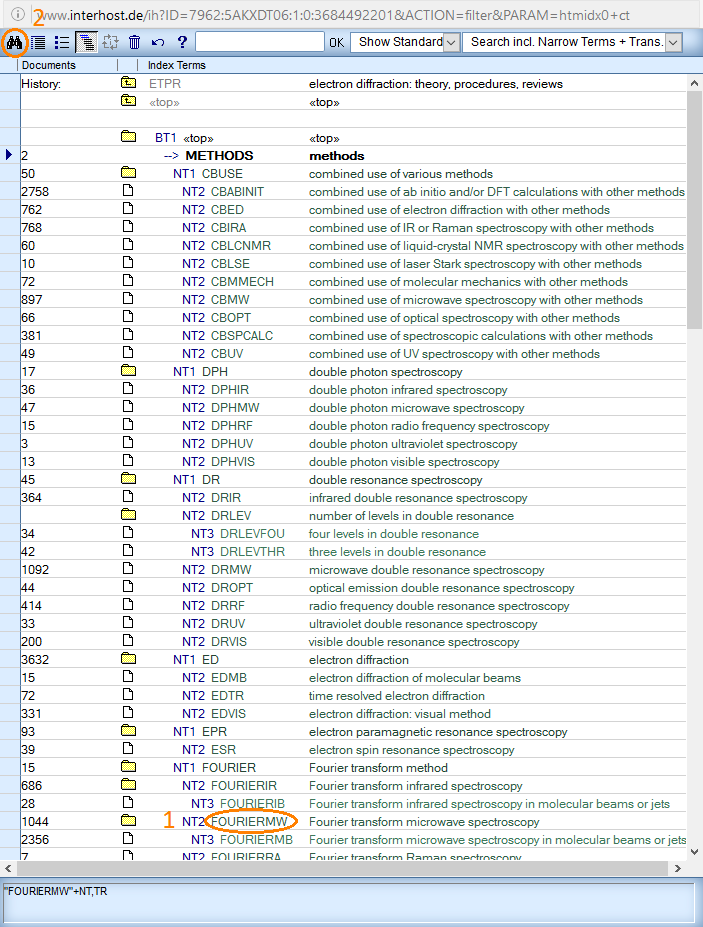
The history of the browsing is given in the first lines of the index window (acronyms and full text explanation in gray) and separated from the actual thesaurus display by a blank line.
After clicking the search icon [2] the selected keyword including the appropriate relationship code is transferred to the search mask.
Back: Index Functions
