MOGADOC Navigator Page
After you start MOGADOC, the navigator page appears. This page allows you to select one of two files: a bibliographic file, called MGDLIT, and a compound file, called MGDCOM. By clicking on the file open icon [1] you can toggle between both files. At the beginning MGDLIT is selected.
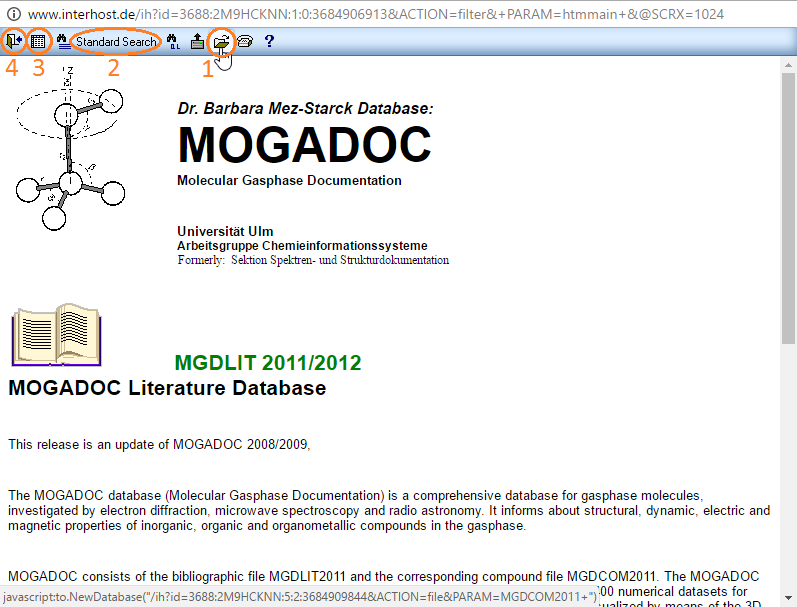
Other functions of this page are: The standard search icon [2] opens the search mask for the current database file, the table icon [3] shows a list of all datasets in this file, and the door icon [4] closes MOGADOC.
You can come back to this page later by clicking on the house icon ("Homepage"), which can be found on the top left of some other pages.
